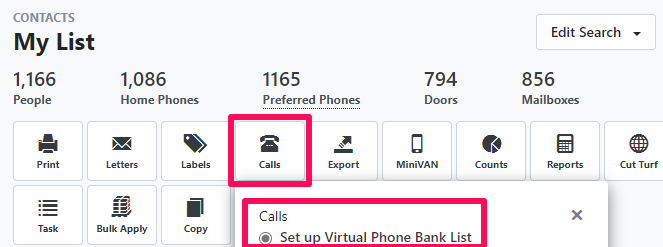VAN’s “Virtual Phone Bank” tool makes it very simple to Create a List of voters and set up a phone bank for you and your volunteers.
- Make sure you have a script ready
- Create a List of voters to call
- From “My List,” click “Calls” then “Set Up Virtual Phone Bank List”
- Fill in the appropriate info, and be sure to click“Publish to openvpb.com” under “Sharing”
- Save your Virtual Phone Bank and find the “OpenVPB” link. Use this (for yourself and volunteers) to start calling your list of voters! OpenVPB will display voters one-at-a-time with all relevant information and a script with data entry
Best Practices:
- Under “Alternate Numbers,” select “Attempt all alternate numbers”
- Under “Editable Contact Details,” turn on Notes
- Under “Householding,” select “Show only people in Household from Virtual Phone Bank list”
Read More